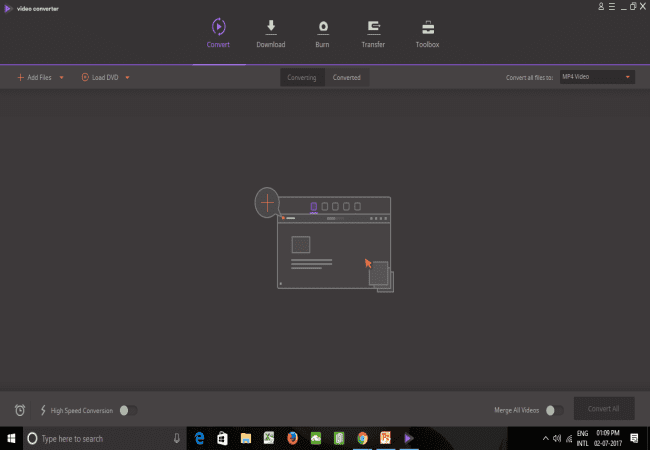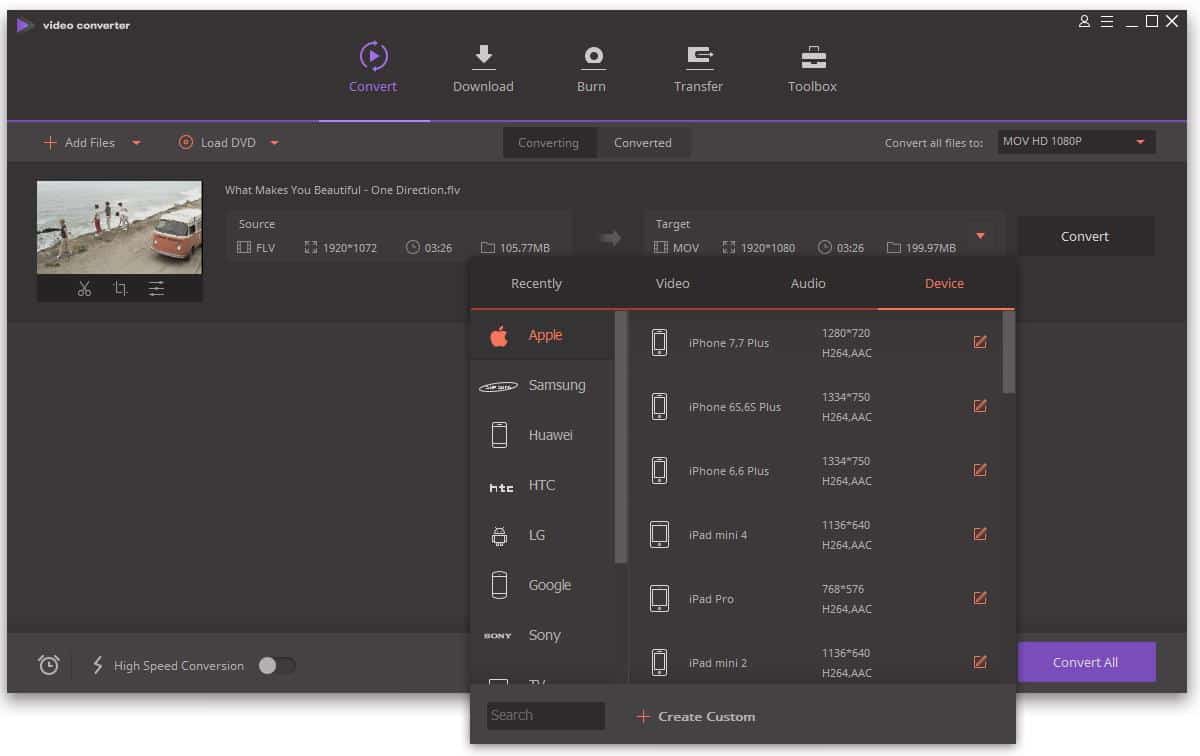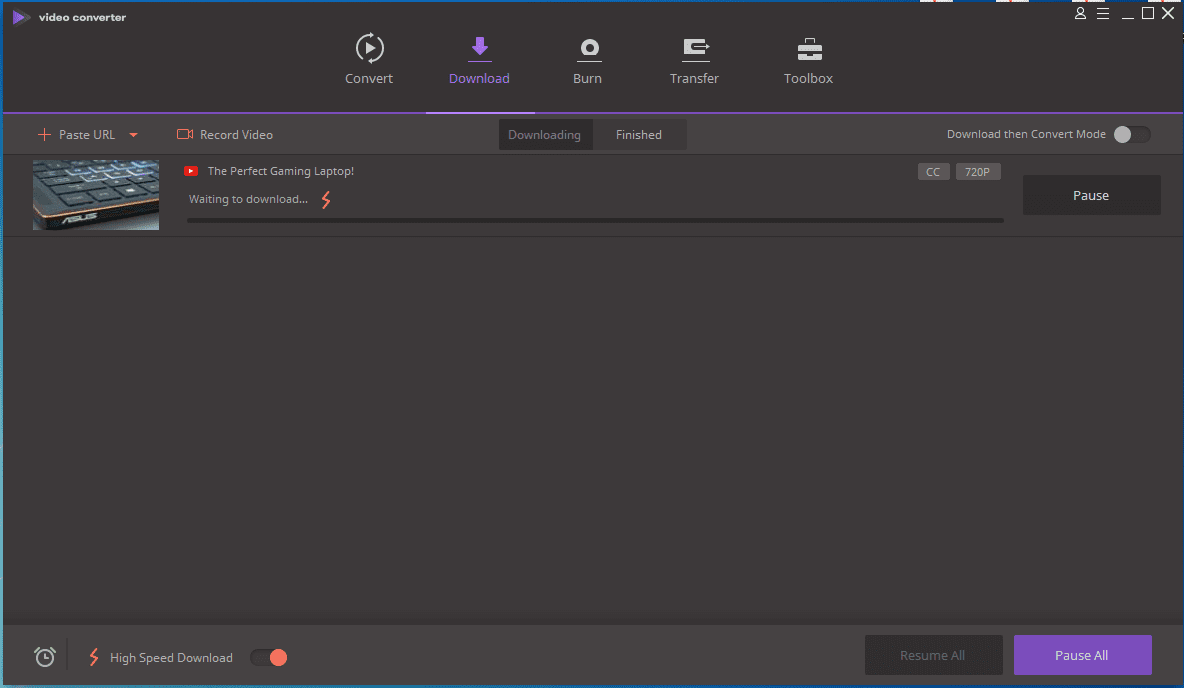The smartphone boom in the world has led to one unexpected gain. Almost every smartphone user out there has become a photographer and a video shooter. While it has become very easy to just point and shoot videos with a smartphone with all the image stabilization technologies that smartphone manufacturers have come up with, it is not easy to make a professional video out of the various shoots you manage on your smartphone. Ditto for DSLR, CCD Cameras or Handycams. For your home videos to look professional you need a software which lets you edit, add sound, convert and improve. This is where the all new Wondershare’s Video Converter Ultimate software comes into the picture. If you know where I am coming from, you will understand the need to have your own video editing and converting software for your videos even if you are an amateur home video maker. Wondershare Video Converter Ultimate stands head and shoulders above its peers. Simple UI, fast conversion time, easy edit functions and high-quality output make it the video converter software to own. Unlike its competitors who either have products which run only on Windows or Mac, Wondershare’s Video Converter Ultimate is available for both Windows 7/8.1 and Windows 10 users as well as Apple’s Mac OS users including the latest Mac Sierra version. Now let’s delve a little deeper into the Wondershare Video Converter Ultimate
Features of Wondershare Video Converter Ultimate One thing every professional videographer or an amateur home video maker looks in a video editing software is its simplicity. Wondershare Video Converter Ultimate scores 4.5 out 5 on that front. Easy user interface, multifunctionality and professional output are three things that Wondershare engineers have worked on with this product.
You can see from the above image that Wondershare Video Converter Ultimate has minimum buttons but maximum multifunctions. Let’s go into the functions one by one. Video conversion from one format to another One thing every videographer needs is a conversion software as all videos don’t work on all devices and some videos work only with specific devices. Wondershare Video Converter Ultimate takes care of that by helping you convert almost any video format under the sun to another format. The latest version supports conversion of up to 150+ various video formats including the all new 3D and VR (virtual reality) video rendering and conversion. You simply have to drag the video you want to convert and you can bet your last penny, Wondershare Video Converter Ultimate will help you convert it into the most popular or most obscure format you want.
Wondershare Wondershare Video Converter Ultimate lets you get perfect quality in Ultra HD, 3D or VR without missing key frames, redraw issues, or wrecks. As explained above, Wondershare Video Converter Ultimate is perhaps the first video conversion tool in the market which supports 4K and Virtual Reality (VR) videos for both Windows and Mac PCs. Convert your professional or home videos for viewing on almost any device. All Windows user’s know that Microsoft has some kind of enmity with MKV format videos. Ever since its Windows Media Player launch with Windows 1998, Microsoft has consciously avoided allowing Windows users to play MKV format videos up to the recently released Windows 10. Wondershare Video Converter Ultimate lets you convert MKV videos to AVI or MPEG2 format which is easily viewable in the native Windows Media Player. Ditto for other devices like LG, Samsung, and other Smart TVs. By default, LG, Samsung and a vast array of smart TVs don’t support playing MKV files because of the fact that MKV format is a container with different video and audio codecs. This can be deeply frustrating to the user who has bought these expensive smart TVs only to find that they don’t support the world’s current most popular format. To solve it, you’d better find a third-party tool to read the audio codec by converting MKV to other formats, which are compatible with your smart TV, or streaming MKV files to Smart TV directly using DLNA. Wondershare Video Converter lets you do this with ease using a function called Wondershare Media Server. Clicking on the Media tab will open a new window for the utility. Clicking on Media Server will automatically scan for all available video files on your Windows or OS X (lates Sierra version included) PCs and Laptops. You can then stream these videos directly to any smart TV that supports UPnP or DLNA protocol. Ising the same method you can also stream your videos using Chromecast, Xbox 360, PS3, etc. as long as your PC/laptop, smartphone, Smart TV is on the same Wi-Fi network. Fast conversion mode in Wondershare Video Convertor Ultimate The Wondershare Video Converter Ultimate software is powered by the industry-leading APEXTRANS™ technology, that automatically makes it possible to convert videos up to 30 times faster than any other converters out there. It does so with a flick of a button and without any loss of quality. Burning your videos on different devices Wondershare Video Converter Ultimate allows you to burn your favorite videos as DVDs or ISOs which can be saved on your Pendrive or MicroSD cards. Using Wondershare Video Converter Ultimate to download or record online videos from YouTube, Vimeo or any other video website. Wondershare Video Converter Ultimate also allows you to do a function which other video conversion tools rarely allow. With a single click, users can download or record their favorite videos from video websites like YouTube, Vimeo, and Dailymotion and enjoy them offline. You can also convert these online videos into the video format that you wish.
Recording your Laptop or PC screen using Wondershare Video Converter Ultimate With Wondershare Video Converter Ultimate you need not buy or download any screen video recording software. Wondershare Video Converter Ultimate comes with an internal video recorder that lets Windows or Mac user record his/her screen. This feature can be used to record online streaming videos from Netflix, Hulu and etc. You can also use this feature to record Skype video calls. Editing videos using Wondershare Video Converter Ultimate The Wondershare Video Converter Ultimate comes with a normal video editing function which lets you chop, trim, join, rotate and adjust aspect ratio. Though not powerful as those professional tools available in the market, Wondershare Video Converter Ultimate does a fairly good job for you. Conclusion The Wondershare Video Converter Ultimate 10 is worth a look at if you are a professional videographer or an amateur one. The tool fully supports GPU acceleration including NVIDIA CUDA and AMD and allows you to take advantage of multi-cores to get high-speed conversion though this feature is available only for certain video formats like AVI or MPEG2. All in all, if you’re looking for a one-stop-solution to all your video converting needs, Wondershare’s Video Converter Ultimate is the answer. You can buy the software from the seller’s website or try the free version before deciding to buy it.