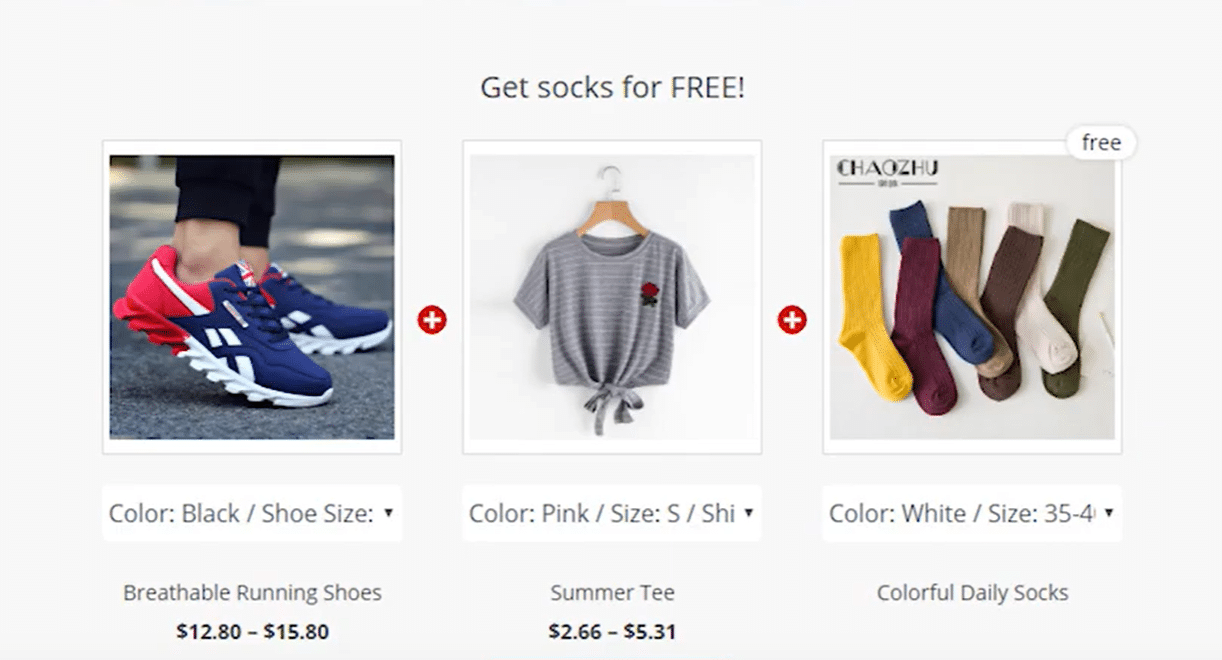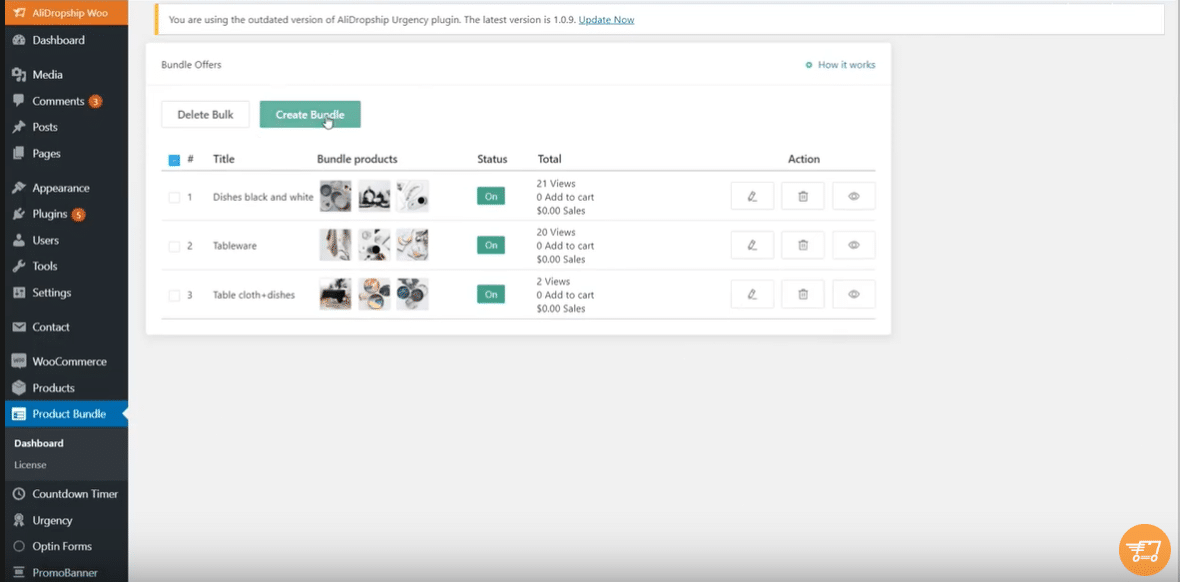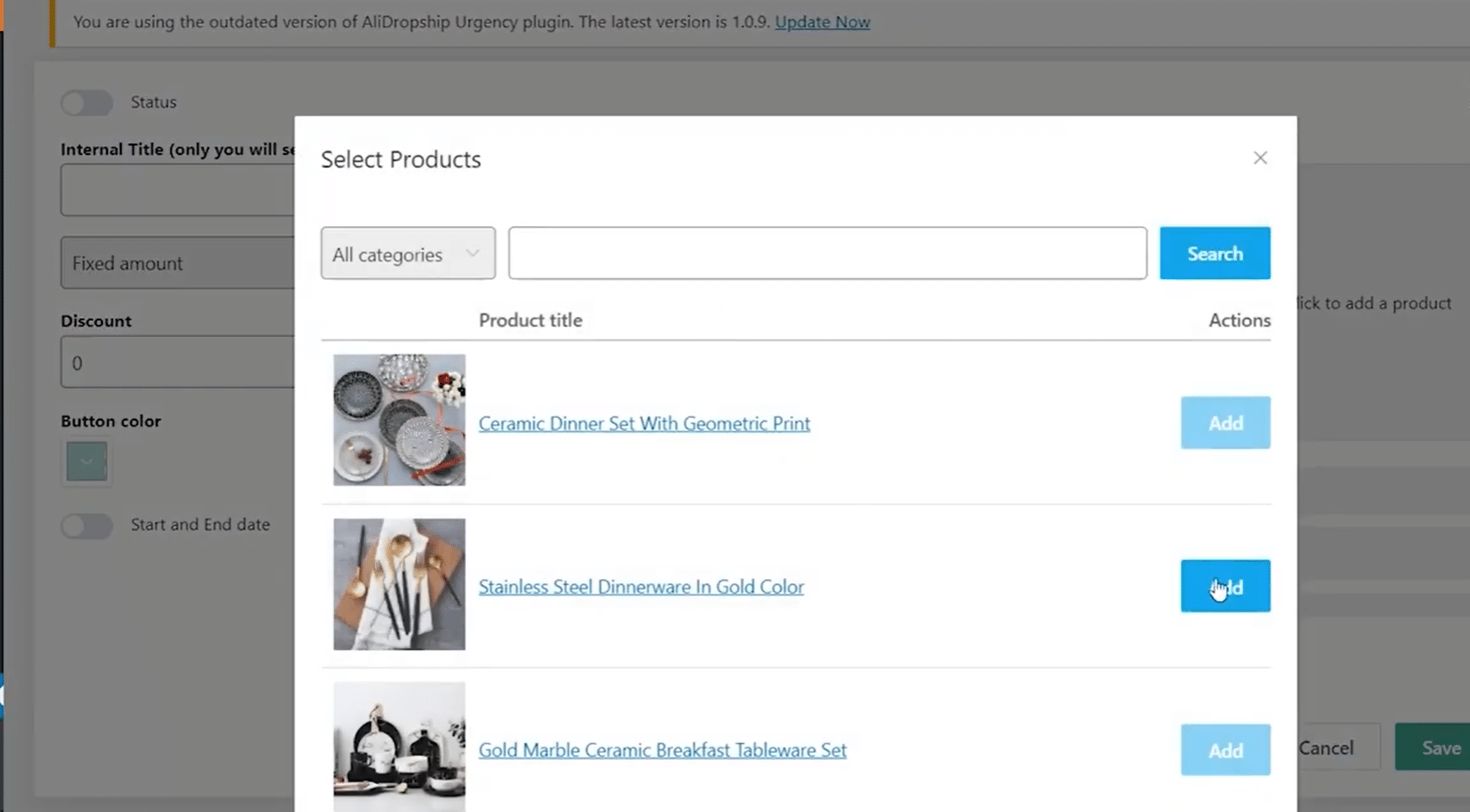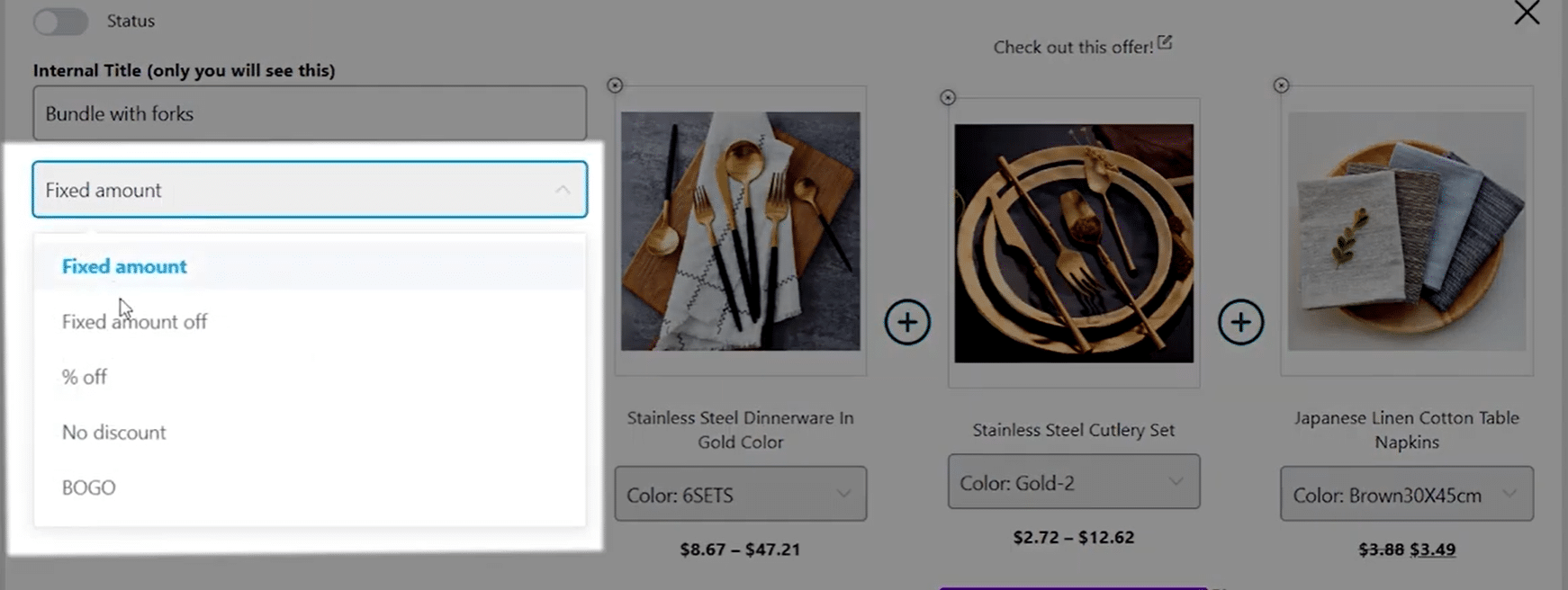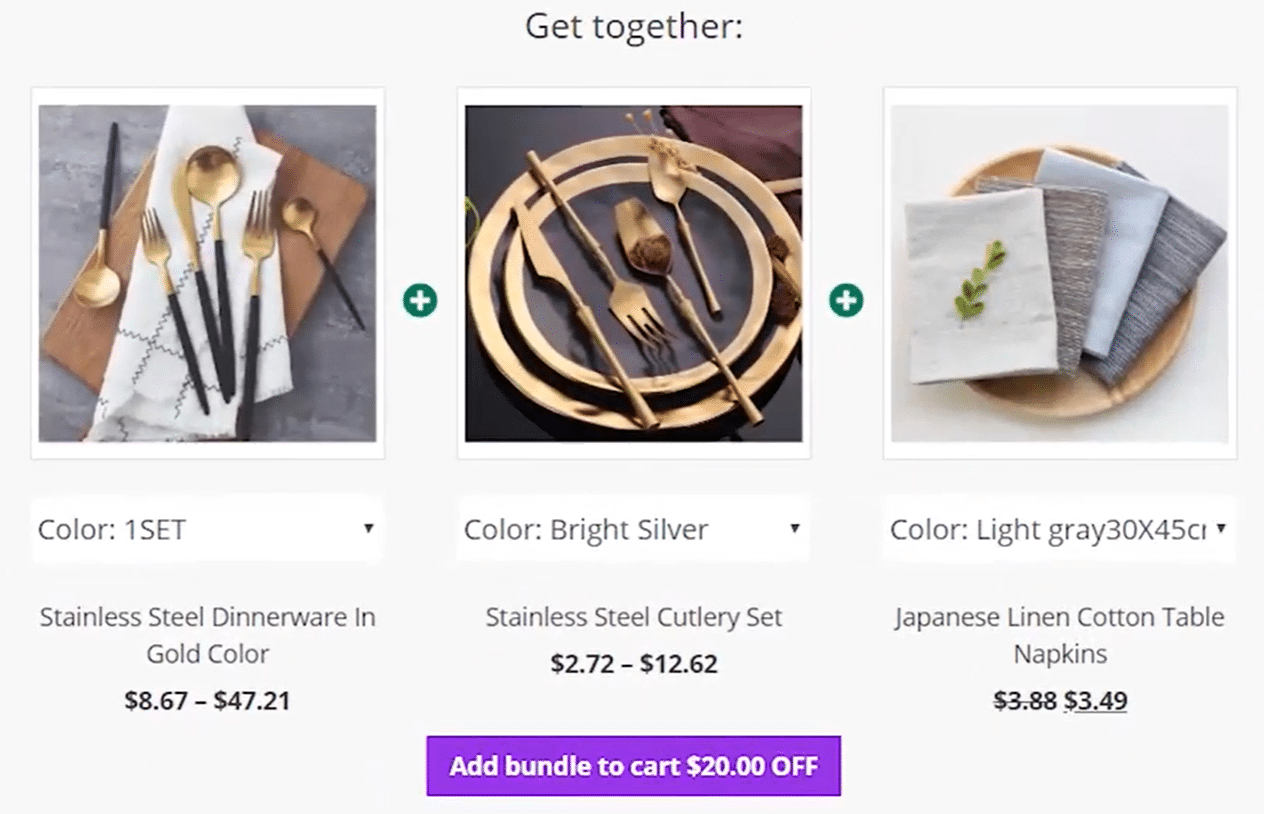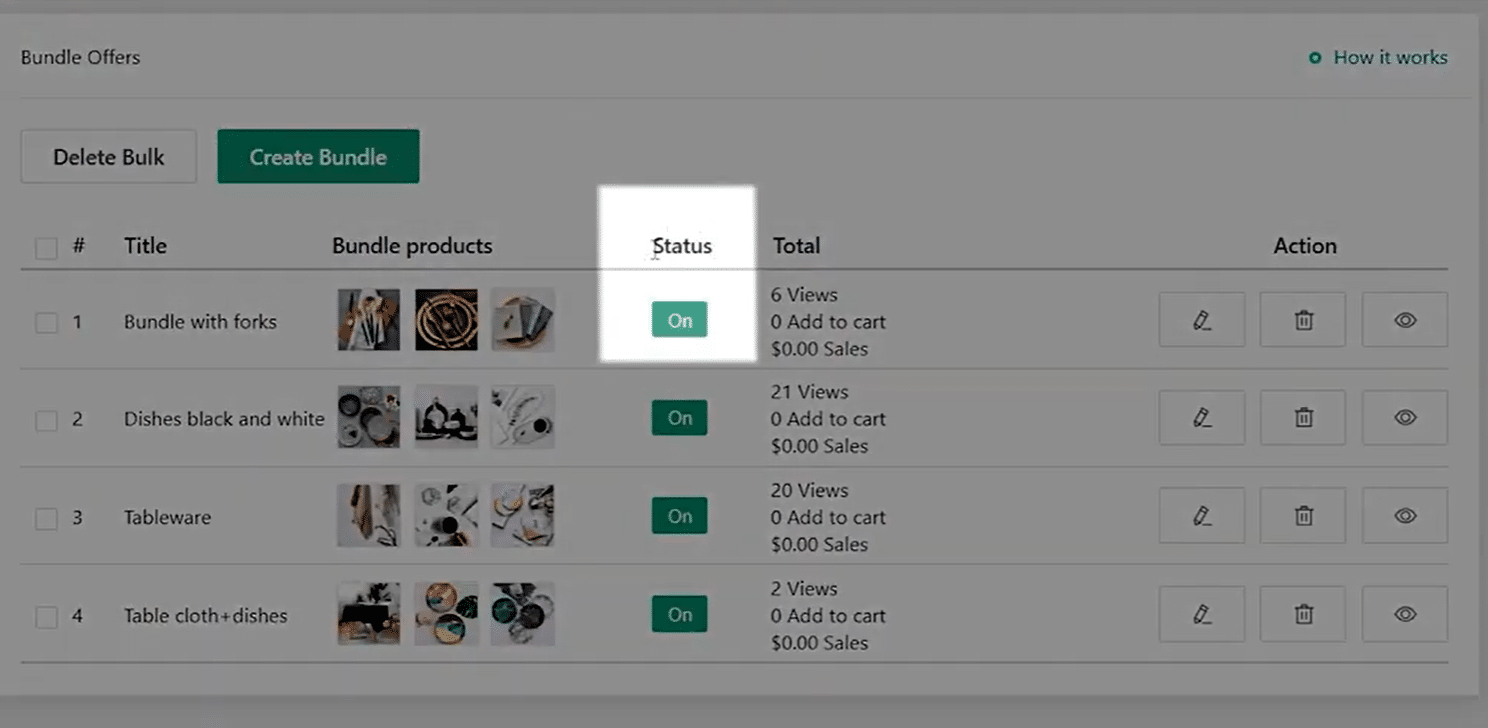Product bundles encourage your customers to buy more per purchase, earning you more money. But how do you implement them into your store? Meet the Product Bundle add-on from SaleSource, an essential to skyrocket your sales. This add-on makes it possible for you to create custom product bundles, providing shoppers incentive to buy more on the spot.
All you need to do is to go through three simple steps – Select items for the bundle – Set the price or discounts – Save it. Let’s see how it works! To start creating a bundle, click this button:
Here, you’ll see all the settings to make an offer.
Select the products you want to combine. Write a catchy title, edit a button text if you want, and select button colors to make it match your store’s design. You also can add an internal title so you can easily find this bundle on your list. You can even choose the variation of your Products (such as color choice) that will be used as the default display in this bundle. Your customer will be able to choose other variations if they want (but not dropship spy). Next, set the price or any discounts you want to offer. You can select five types of offerings:
The first one is a “Fixed Amount,” which allows you to set a price for the whole bundle. Enter the price in the discount field. Your bundle is ready! The second is a “Fixed amount off”. This type allows you to set a fixed discount in the chosen currency. For example, if your product bundle’s total is $226 and you want to offer a $20 discount, this is what you would do. Select this bundle type and enter 20 in the Discount field. You’re done. How easy is that? Your shoppers can now enjoy $20 off this bundle:
The third discount type is a “% off”. Like the amount discount, this option is just in the form of a percentage. For example, if you want to provide your clients with a 50% discount, just select this discount type and write 50 in the Discount field. Again – easy. The fourth offer is called a “ No discount”. This is the simplest bundle type. You just combine products in a bundle without any discount. The last and fifth discount type is “Buy one, get one”. This is a real sales booster! Who doesn’t love a free gift? Selecting this type, you can make one of three products free in your bundle. This way, you can convince buyers to purchase the more expensive main product, which will cover the cost of the cheaper ones. Let’s check how this BOGO bundle works and how it looks on the Product page. Select BOGO here, then choose the product you want to make free. Click Save. This bundle will now appear on the product page right below the gallery:
To get your offer, customers just need to click the button and they will be redirected to the Shopping Cart page with this bundle added. What is also great about the Product Bundle is that it automatically recalculates a customer’s cart total according to your discount type. You don’t need to do anything! As you can see, the setup process for the product bundles and discounts is pretty simple. You can create an unlimited number of bundles and add them to your product pages. Plus, you can find all the stats for each bundle right within the add-on for insight on what sells well. Managing your bundles is also all in one place – edit, view, or delete in a click. How convenient is that? The SaleSource Product Bundle add-on is compatible with both the original SaleSource WordPress plugin as well as the SaleSource WooCommerce version.
The Product Bundle add-on is an awesome solution for any shopify dropshipping entrepreneur that allows you to: Increase store revenue with customizable product bundles Create an enhanced customer experience with the enticement to buy more and grow the average cart value Provide clients with your best deals and best sellers using different discount types You can get the Product Bundle add-on and enjoy all the benefits for only $39!